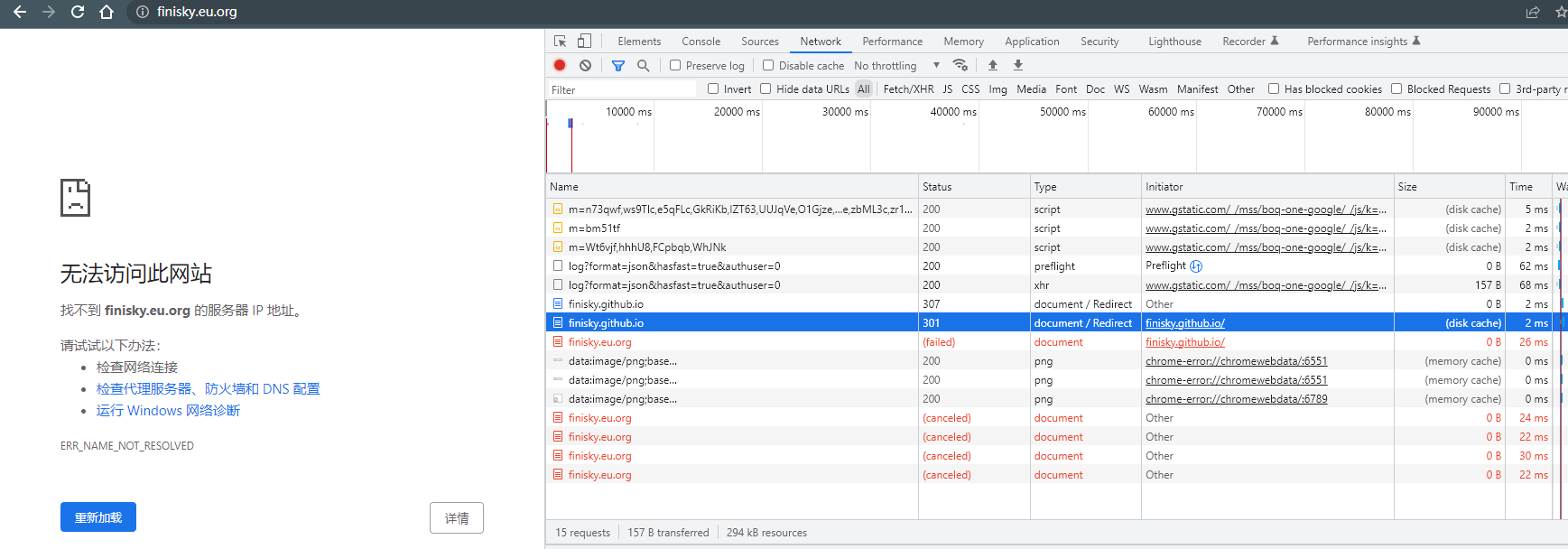Clear Chrome DNS and Disk Cache
I bind a custom domain finisky.eu.org to the github
pages finisky.github.io and then remove it. However, when I
visit finisky.github.io, it always redirects to
finisky.eu.org which is unavailable. I suspect the issue is
caused by cache.
First, try to clear/flush
the Chrome DNS cache . Just go to
chrome://net-internals/#dns and press
Clear host cache:
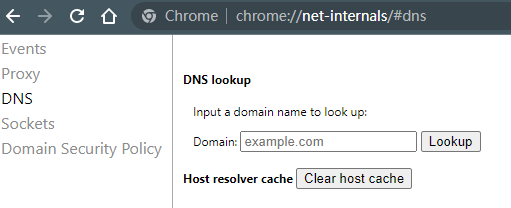
However, when I access finisky.github.io, it still 301
redirects to finisky.eu.org.
If I access finisky.github.io by Edge/IE/curl,
everything works fine. Visit https://finisky.github.io/?xx
is also fine. So the issue is caused by Chrome.
Use Chrome F12 to debug:
It clearly shows that the website is loaded from
disk cache.
Right-click the item and press Clear browser cache,
done!
Reference: # Troubleshooting custom domains and GitHub Pages