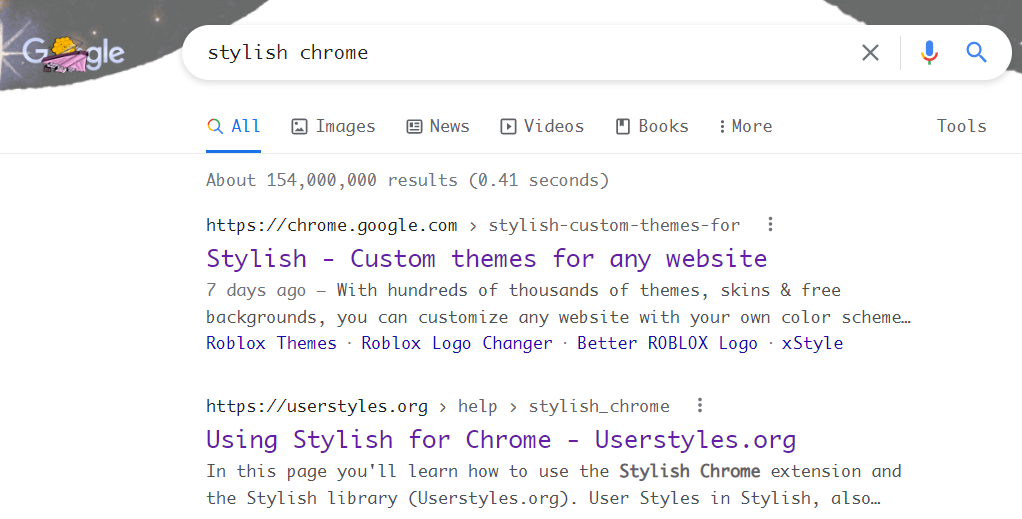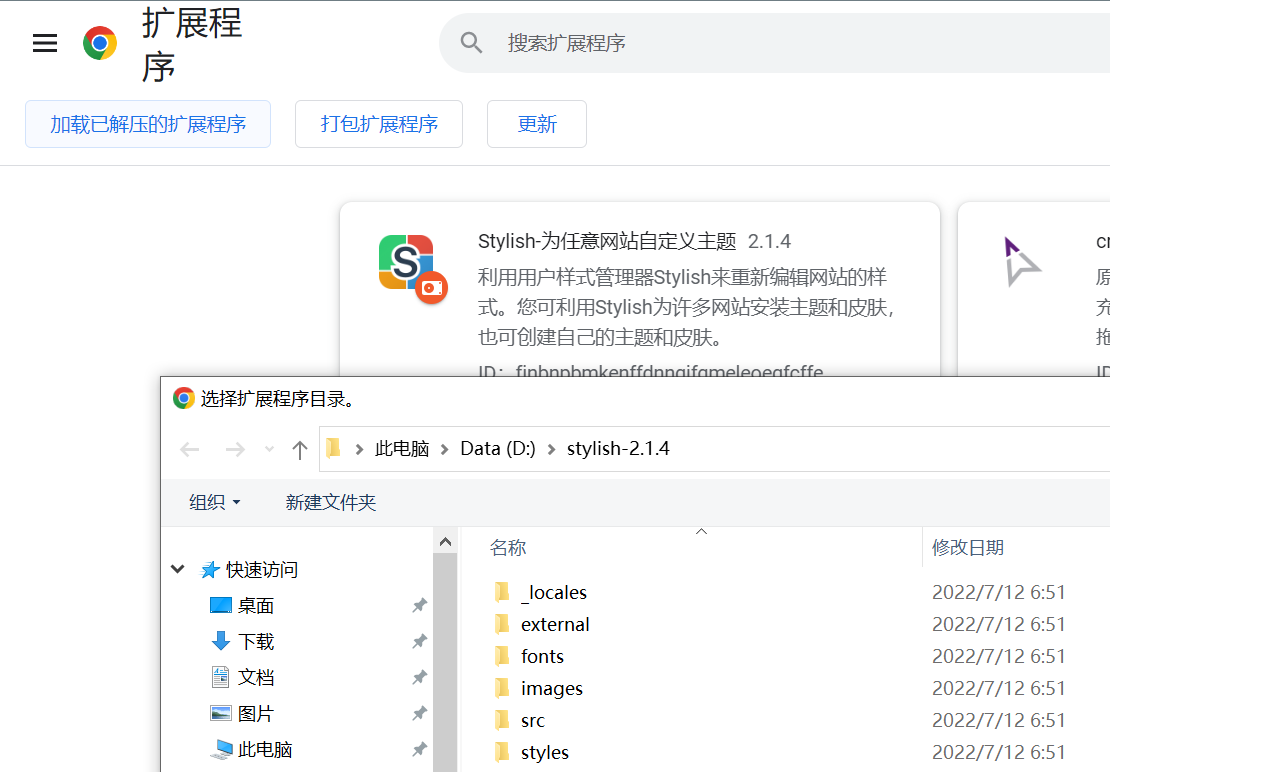Rollback Stylish Chrome Extension
Stylish used to be an excellent Chrome extension. It is able to customize css style for any website. I used this extension to change font to Monaco for many years.
Unfortunately, a recent auto update (July 6, 2022) makes it completely unusable: seems that the custom css style is applied after loading the page, so the page will keep the original font until finished loading the whole page and suddenly change to the custom style. Besides, the extension UI has a big change which cannot load properly.
Check the latest user review and found lots of 1 star bad review:
So I investigate how to rollback to an old version Stylish and disable update.
Uninstall Stylish
The Stylish v3.0.1 is truly rubbish. Even the basic custom css functionality is not working. I don't understand why such a semi-finished product is released to hurt 3,000,000+ users.
Download Old Version of Stylish
Crx4Chrome is a nice website which keep Chrome extensions' crx file history. I downloaded Stylish 2.1.4。
Install Old Stylish and Disable Auto-update
Chrome doesn't support install extension from Crx4Chrome. The
solution is easy: rename the .crx to .zip,
uncompressed and modify update_url in
manifest.json to disable auto-update:
from:
"update_url": "https://clients2.google.com/service/update2/crx"to something not exist:
"update_url": "https://clients2.google.com/service/update2/crx/error"Go to chrome://extensions/, press
load unpacked extension and choose the corresponding
folder.
My Stylish is back :-) :
Share my style css:
*:not([class*="icon"]):not(i) {
font-family: "Monaco", "Microsoft Yahei" !important;
}The only problem is that if you setup Chrome on a new device, the Stylish extension cannot be automatically installed or synced.